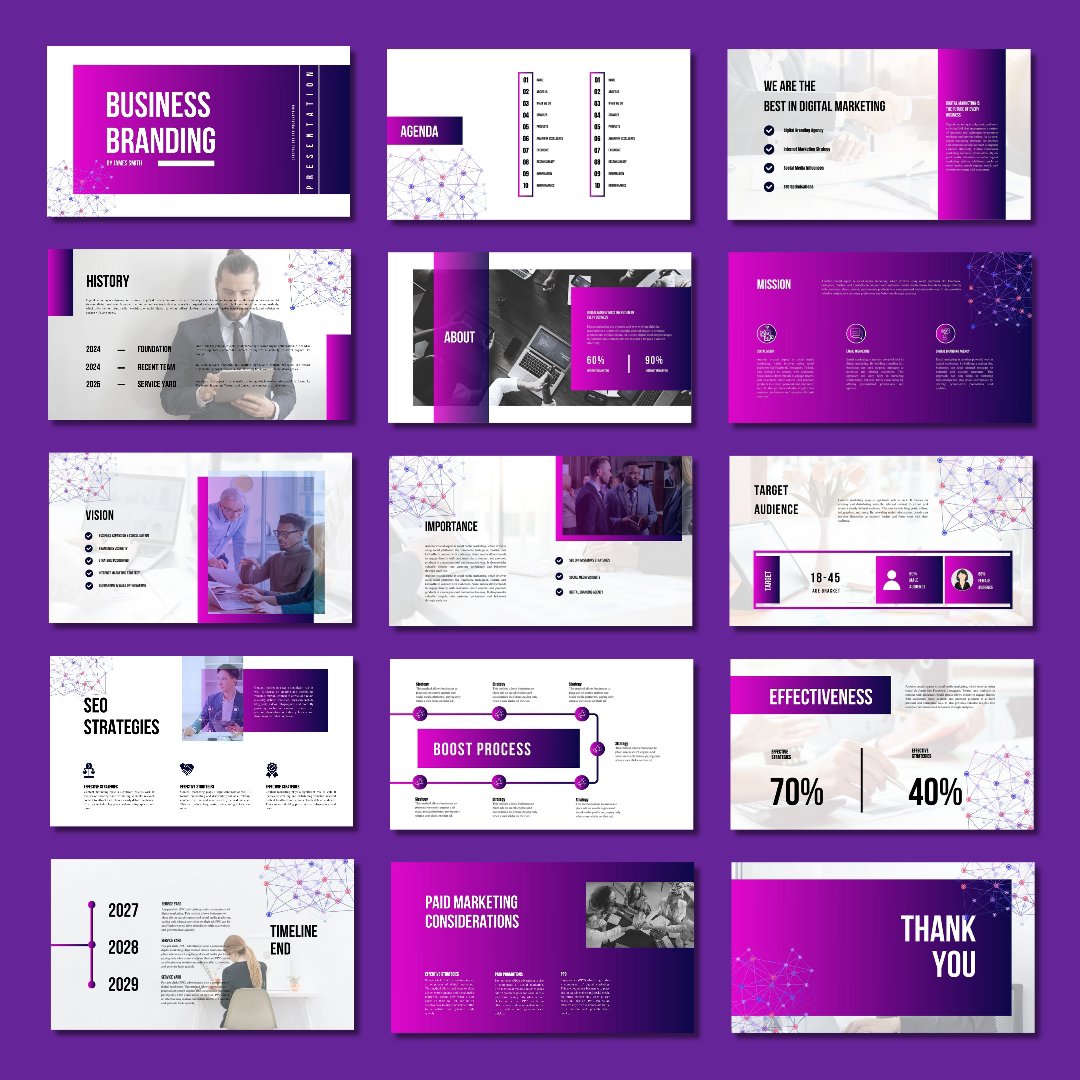
Branding Secrets: What Makes a Template Convert?
With the fast-paced digital world, templates have become indispensable tools for businesses and individuals alike. From social media graphics to website layouts, templates offer a convenient way to create professional-looking content without starting from scratch.

But what separates a template that sits idle from one that drives conversions? The answer lies in understanding the core principles of branding and how they can be effectively integrated into template design.

1. Know Your Audience:
The foundation of any successful template is a deep understanding of the target audience. Who are they? What are their needs, preferences, and pain points? Conduct thorough market research to gain insights into their aesthetic tastes, preferred messaging styles, and the platforms they frequent.

This knowledge will inform every design decision, from color palettes and typography to image selection and layout. A template designed for a luxury brand will differ vastly from one aimed at a budget-conscious startup.
2. Define Your Brand Identity:

Before designing any template, clearly define your brand identity. This encompasses your brand’s mission, values, personality, and unique selling proposition (USP). Develop a brand style guide that outlines the specific elements that represent your brand, including:
* Logo: Ensure the logo is prominently and strategically placed.
* Color Palette: Choose a consistent color scheme that evokes the desired emotions and aligns with your brand.
* Typography: Select fonts that are legible, visually appealing, and reflect your brand’s personality.
* Imagery: Use high-quality images and graphics that are relevant to your brand and target audience.
* Voice and Tone: Craft compelling copy that speaks directly to your audience and reinforces your brand’s message.

3. Design for User Experience (UX):
A well-designed template prioritizes user experience. It should be easy to use, navigate, and customize. Consider the following UX principles:

* Clarity: Ensure the layout is clean, organized, and easy to understand.
* Hierarchy: Use visual cues, such as font size, color, and spacing, to guide the user’s eye and highlight important information.
* Whitespace: Utilize whitespace to create visual breathing room and prevent the design from feeling cluttered.
* Customization: Provide ample opportunities for users to personalize the template with their own content, images, and branding elements.

4. Focus on Visual Appeal:
A visually appealing template is more likely to capture attention and convert. Employ these design techniques:

* Balance: Create a sense of harmony and equilibrium by balancing visual elements.
* Contrast: Use contrasting colors, fonts, and sizes to create visual interest and highlight key information.
* Alignment: Align elements to create a sense of order and professionalism.
* Consistency: Maintain a consistent design style throughout the template to reinforce your brand identity.

5. Test and Iterate:
Once you’ve created a template, test it with your target audience to gather feedback. Ask for their opinions on the design, usability, and overall effectiveness. Use this feedback to iterate on your design and make improvements. This iterative process is crucial for optimizing your templates and ensuring they meet the needs of your users.

6. Optimize for Conversions:
The ultimate goal of a template is to drive conversions. To achieve this, incorporate the following elements:
* Call to Action (CTA): Include clear and concise CTAs that encourage users to take the desired action, such as “Download Now,” “Sign Up,” or “Learn More.”
* Value Proposition: Clearly communicate the benefits of using the template and how it solves the user’s problems.
* Social Proof: Include testimonials, reviews, or case studies to build trust and credibility.
* Mobile Optimization: Ensure the template is responsive and looks great on all devices.
- 10 positive impact of globalisation
- 10 Unconventional Rules of Discipline According to Jordan Peterson
- 12 Ways to Own Your Time and Boost Productivity
- 7 rules of Productivity from Tim Cook; Apple’s Visionary CEO
- 9 Essential Soft Skills for High Performers
Conclusion:
Creating a template that converts requires a strategic approach that combines branding principles with user-centered design.
By understanding your audience, defining your brand identity, prioritizing UX, focusing on visual appeal, and optimizing for conversions, you can create templates that not only look great but also drive results. Remember to continuously test, iterate, and refine your designs to stay ahead of the curve and meet the evolving needs of your audience.











Leave a Reply